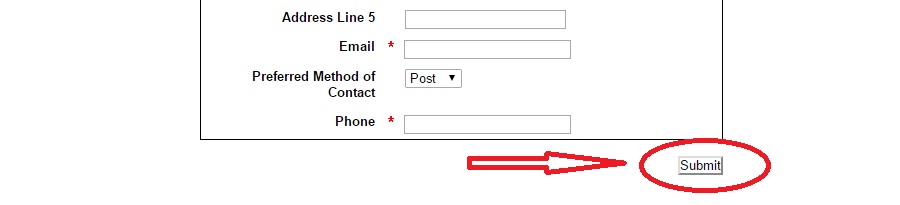Note - this page was created in 2016. Most of it is still valid apart from the application number, which has changed to 2017/1230/P
It is prudent to use your own text editor to compose the objection and to copy it onto the website in one hit. This will safeguard against connection problems and it also leaves you with a backup that you can share with neighbours and other interested parties.
It is sometimes helpful to introduce yourself in the first paragraph to provide some context. Especially if you are not a neighbouring resident. This is particularly important for this application because the canal serves as a public park and thousands of people are affected.
If you need guidance on what to write then click here.
First, try clicking
here
... and you should see this page. If so, then jump to STEP 3.
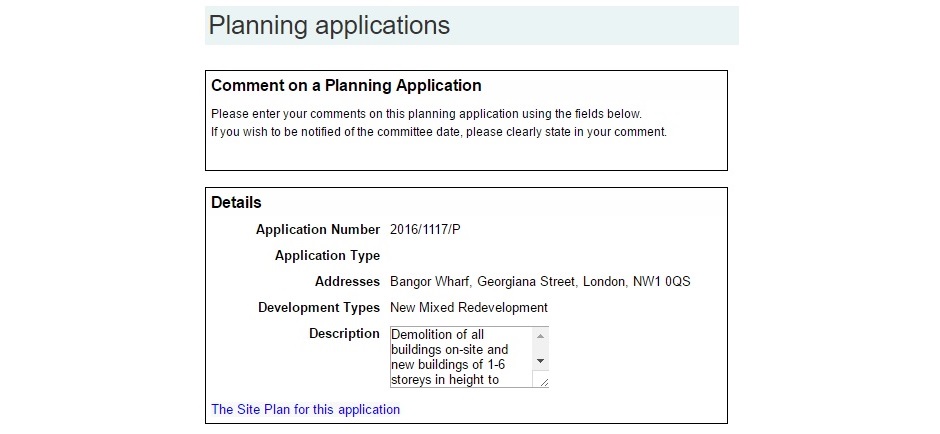
If that page fails to load then go to the council's planning search page by clicking here. You must then search for Application Number 2016/1117/P and then click the tiny Search button in the right hand corner.
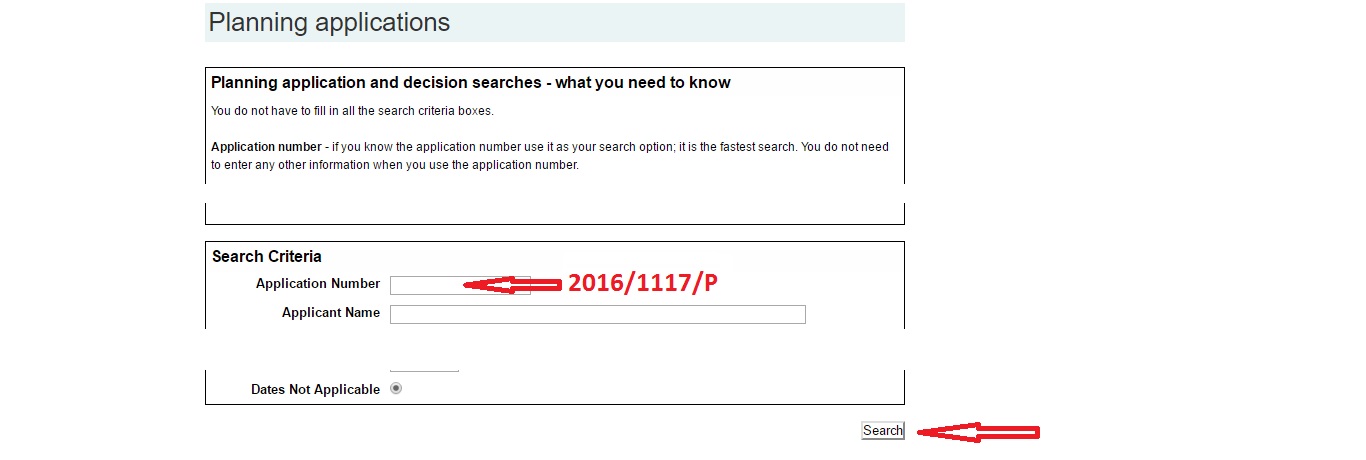
You should see this page. Click on the application number on the left
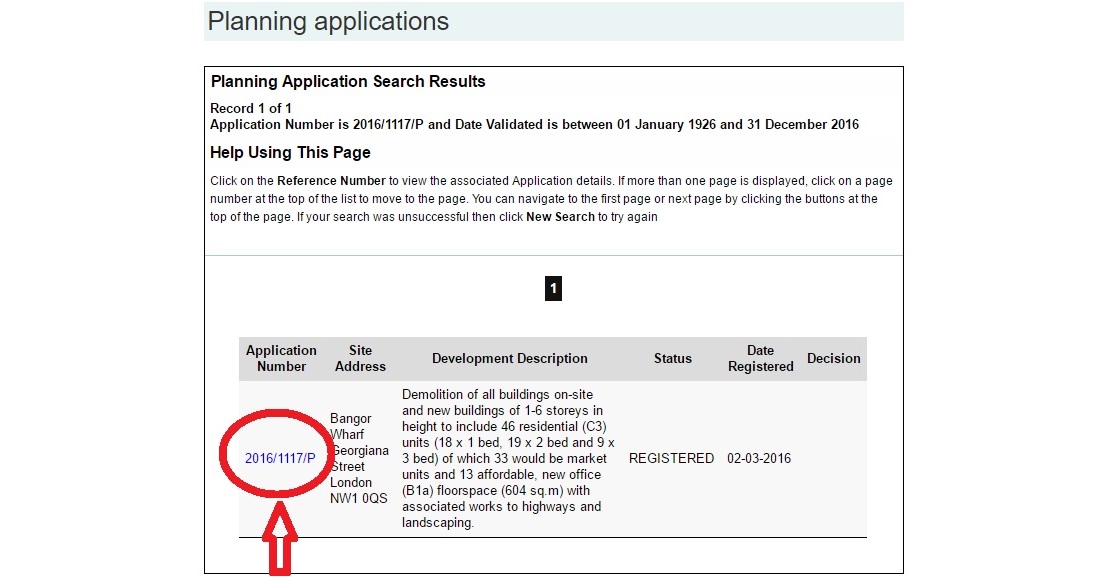
You should see this page. Click on the "Add comments here" hyperlink.
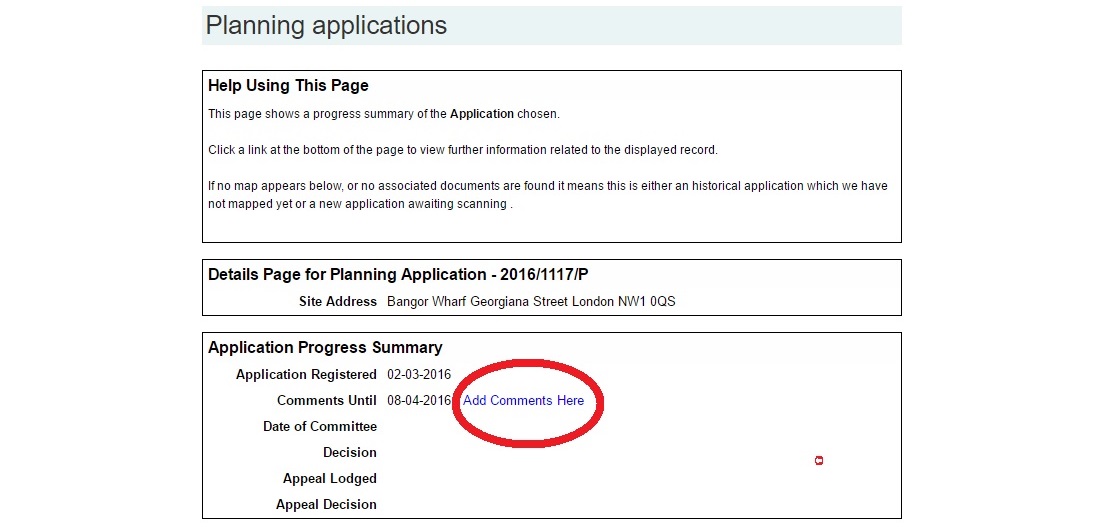
Copy your comments into the Comments box and then choose a Comment Type.
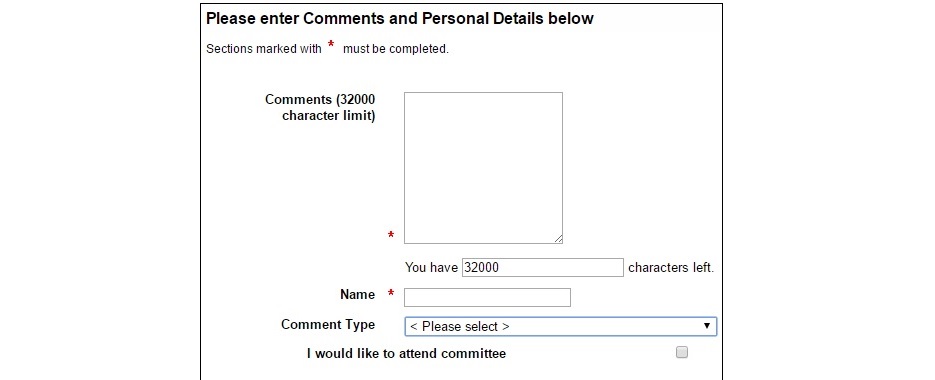
The Objection option is about halfway down the list.
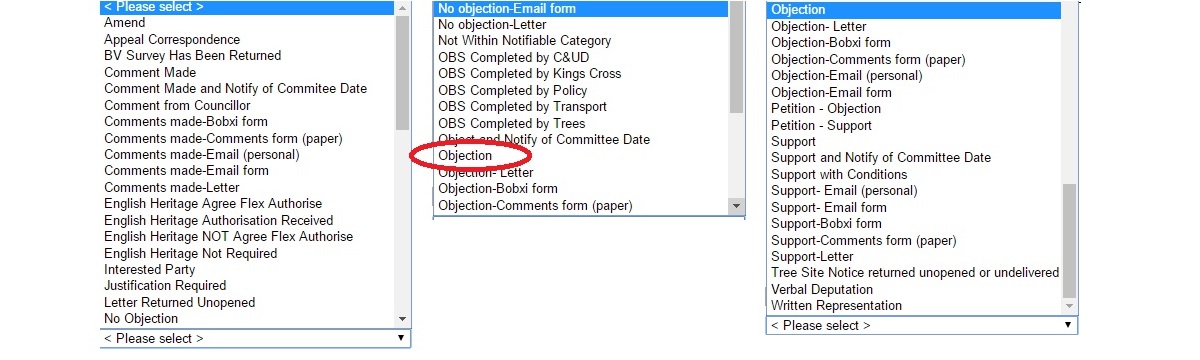
... and the Submit button is in the bottom right hand corner.